If you are shifting from one place to another or moving your stuff, your things can end up mixing; in such cases, all you need is the best label maker in Australia that can stick to your stuff.
In common households in Australia, there are printable label makers which are used to label things.
You can use the label maker to print safety stickers in your office, name tags for your child’s lunch boxes, or make stickers for your online business. There are many types of label makers in Australia, from classical versions to digital label printers.
There is a wide range of label makers to choose from, making it difficult for us to trust a brand. Today we have come up with the best label makers in Australia after much testing and research. Reading this article can make you conclude as to what label maker you should choose.
Best Label Maker in Australia – Easy Solution to Keep Your Stuff Organized
There are various handheld and large printable label makers from which it is really hard to choose the best. We have listed here some of the best label makers in Australia.
We have chosen the label makers according to their price, brand, printing quality, display screen, printing speed, and keyboard type. The label maker can cause problems with the printing style or size of the label. So it would be best to consider these things before buying a good label maker online. Through the comparison table, you can compare the features of these label makers and select the product that suits you the best.
Comparison Table
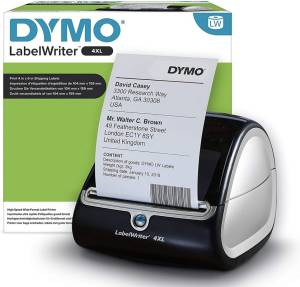
DYMO is a leading brand which is providing easier household hacks.

HotLabel is a multinational company that provides us with modern technology and advanced electronics to make our lives easier.

DYMO has grown to be a company with a global reach.
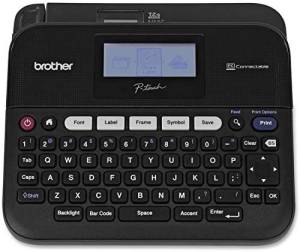
Brother Industries is said to be a multinational Japanese company that provides electrical equipment.

Aegis Adhesive DK –2205 label maker provides labels with grade A pure white material which gives a professional look.
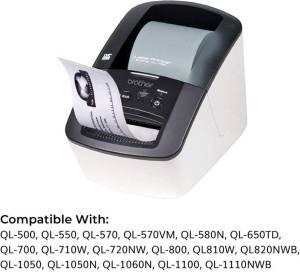
enKo products are proving to be the best in making the lives of their customers better.
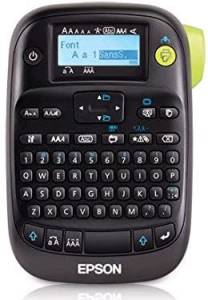
Epson is the world’s largest Japanese electronic company.
1. DYMO 1860979 4XL Label Printer – Versatile, Easy to Use
Features
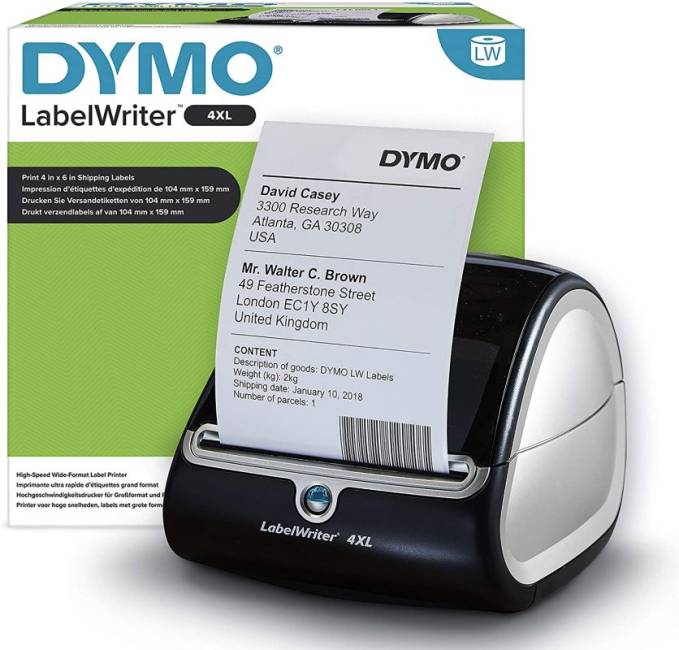
The DYMO label writer 4XL is among the best label maker in Australia due to the best thermal printing technology. There is no hassle in buying the additional ink, ink aisle, or traditional toners for this label maker as it uses thermal printing technology.
The Dymo 4XL label Maker has a speed that makes 129 labels per minute. If you are doing an online business at home and have to print hundreds of labels quickly, this label maker is the best choice for you.
The easy-to-control label maker can print barcodes, postage and the productivity software creates mailing labels, graphics, logos, and barcodes. The label rolls are very easy to load as it eliminates the task of manually putting the label sheets into the printer.
The labelwriter 4XL is a widely popular label for maximum flexibility, and it is compatible with many popular online selling platforms. Furthermore, this label maker is ideal for extra-large shipping and big labels, including 104 mm shipping labels. The other styles include file folders, name badges, online postage, standard mailing, and shipping labels.
With this 4XL professional label maker, you can use 60 templates to customize the text and graphics for free. DYMO uses FSC certified recycled material which ensures the sustainability of the product. It has an AC power adapter for the charging of the label maker and a software CD for the installation guide.
Pros
cons
2. HotLabel S8 Shipping Label Printer – Fast, Works Continuously
Features

The HotLabel S8 thermal label printer has a Japanese-built thermal print head that produces high-quality labels. The printer does not need any ink or toner that is mostly used in printers.
It is much faster and more stable than any other printer—the S8 label maker prints up to 238 labels per minute and 72 shipping labels per minute. The label maker can work for more than 24 hours continuously. It is very compact and easy to use. A large label bin is built for us to store the label roll inside the printer.
It has a label roll design inside so you don’t have a messy desk at home. No additional labor holder is needed to hold the roll. It has separate Mac and Windows drivers, video tutorials, editing software, PDF readers, etc. It can store up to 600 shipping labels inside.
The HotLabel S8 is the best label maker if you are running a small business at your home. It is very handy and requires simple commands to work. A USB adaptor is available for easy connection with other devices.
Pros
cons
3. DYMO 280 Label Maker – Handheld, Rechargeable Battery
Features

The DYMO label maker 280 has the most familiar QWERTY keyboard to provide fast and easy text entry. The one-touch formatting keys can format text with bold, italics, underlining, and many other effects.
There is a large display on which text is very easy to read, and it shows a preview of the label before printing. Once you have set the text, you can simply click the print button to create labels for your ongoing business.
It has a PC and Mac connectivity feature, which gives you a chance to customize labels with fonts and graphics from your computer. This handheld label printer is very easy and comfortable to use. It comes with a long-lasting rechargeable battery with a USB plug.
The customization feature allows you to choose from 20 plus text formats and 200 plus symbols and clip art. The label printer is mostly to be used with authentic DYMO label tapes in different sizes.
Pros
cons
4. Brother PT-D450 Label Printer – Wide Memory, Versatile
Features
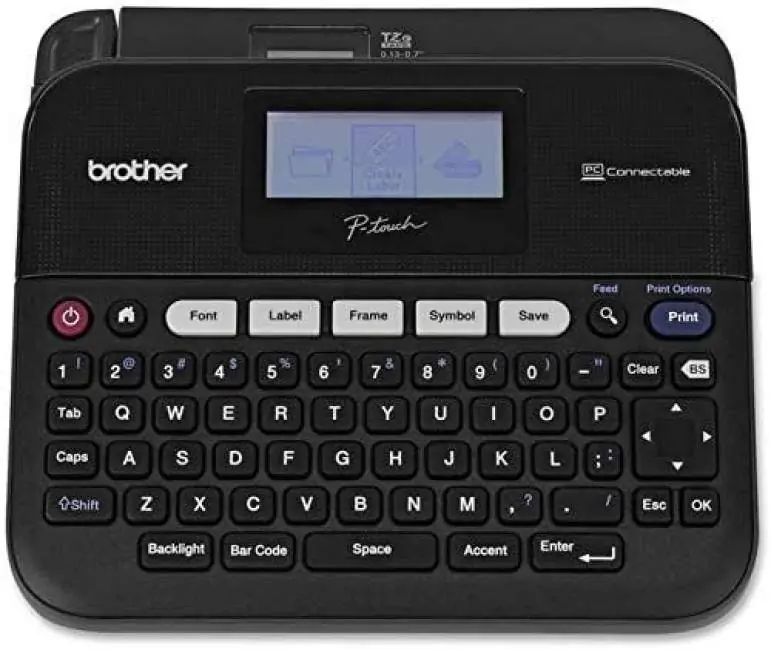
It provides the best label maker in Australia throughout the world. Brother PT-D450 Provides you flexible powering options everywhere. It has a big-sized display screen which gives you a clear view of the document even when lights are low.
The PT-D450 can be easily powered by 6 AA batteries plus the AC power adapter given with the product. These power supplies make it easy for us to make labels at our desks or home. You can create labels to identify personal items easily or to keep your closet organized.
The label printer has different tapes from the laminated TZe series. A thin and clear film covers these tapes to withstand water, grease, heat, and cold. Such tapes are ideal for indoor and outdoor applications. The handheld label maker can easily connect with your mobile device so that you can add extra fonts or features.
It has an inbuilt QWERTY keyboard that allows the user to customize labels with 14 fonts, ten styles, and over 600 symbols with barcodes. The label maker has a wide memory system that gives 50 label designs. It has an AC power adapter and USB cable, making it easy to connect with other devices and get the printer to recharge.
Pros
cons
5. Aegis Adhesives DK-2205 Labels – High Quality, Firm Sticking
Features
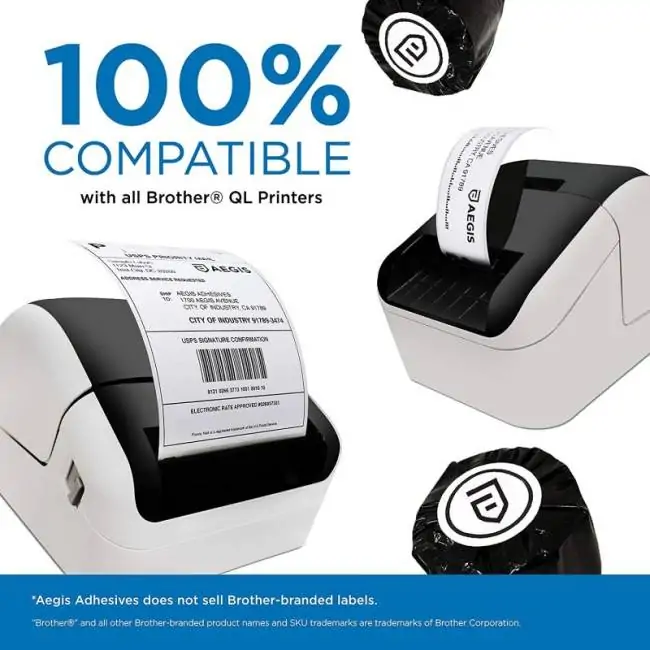
It has a high-quality adhesive material on every surface for a powerful permanent hold. With the DK-2205 label printer, you can get smudge-free and fade-resistant labels.
Darker and sharper labels are produced that are 100% adhere to any surface; you don’t have to worry about your mail reaching safely. This label maker is used for professional use, so there is no need to worry about the quality of the label.
You do not have to feed labels and papers into the label maker continuously. You can avoid major printing issues such as label jams and misplacement of the paper. It has a continuous supply of 2.4-inch x 100 ft. paper label tape.
You can customize and write the text format according to your own choice. A separate USB adaptor is given to connect the label maker with your computer or mobile devices.
Pros
cons
6. enKo – DK-2205 Labels Tape: 6 Rolls, Fillable Cartridges
Features
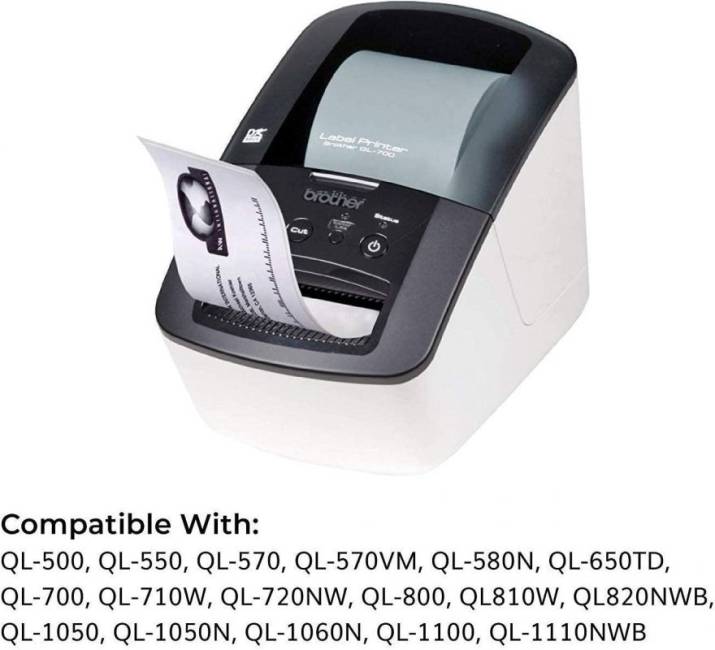
The enKo label tape is among the best label maker in Australia because of its high quality and handy features. The enKo DK-2205 label is made up of bright white tape, with high-quality text and print quality.
The package had six rolls with two refillable cartridge frames. If you’re running a home business or want to print barcode labels, the DK-2205 labeler is good for all labeling needs, including shipping address and barcode labels.
This label maker produces labels for personalized items, shipping address, barcode, Amazon shipping, eBay shipping, FBA product labeling, sorting, etc.
It has the best features given the price of the product. It does prove to be a great value for money. The product comes with two years warranty and a 100% money-back guarantee. The enKo label is much easier to handle rollers.
Pros
cons
7. Phomemo D30 Label Maker – Portable, Supports Bluetooth
Features

The Phomemo D30 works with various app templates, editing software. You can choose a suitable design and set up the new size template.
The in-built paper holder stops paper blockage and foldings. You can enter the labels into the printer by pressing the feed button, and then the product will determine the label size and gap size.
The printer uses ink-free printing, keeping in mind the thermal style of printing. This label printer only weighs 160g which is lighter than a smartphone, so you can easily take it everywhere. It supports Bluetooth wireless connection where no USB cable is required.
It can be operated with a “print master” mobile app without paying any cost. The printer is highly compatible with any Android phone or iOS system. You can even start making labels from your tablet or smartphone and connect them to the printer afterward.
It has 60mm/s high-speed printing with flawless writing. It is suitable for large volume continuous printing at a single time. You can remove the label easily, and it won’t leave any residue after removal.
Pros
cons
8. Epson LW-400 Label Maker – Less Waste, Great Memory
Features
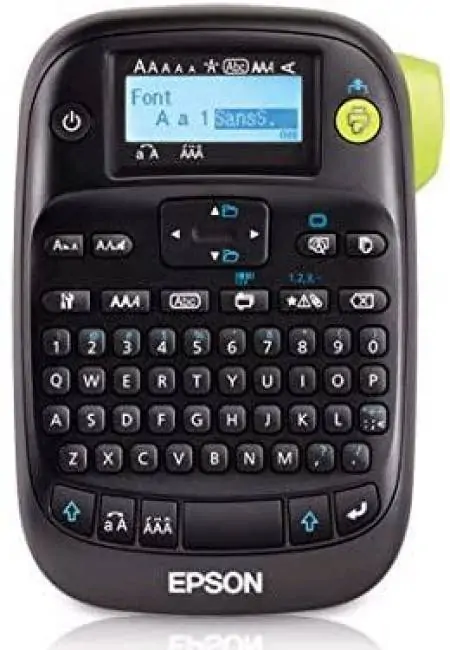
The Epson LW-400 is a powerful label maker that turns label making into an art. It has a backlit display that shows us labels anywhere, anytime.
You can choose from a huge variety of symbols, frames, fonts, barcodes, and tapes of style, sizes, and colors. This way, you can print any label to use it anywhere.
The LW-400 is a much more efficient label maker as it lowers the margins to get 62% less label waste. This label maker is said to be an office powerhouse that has amazing versatility and huge memory. It can store up to 50 files at a time.
It supports up to 14 fonts, ten styles, 300+ built-in symbols, and over 75 frames, barcodes, and many more aspects. You can use it for barcodes, A/V, and computer wiring or just for home-usage. It can even print the labels in challenging lighting conditions.
It is handheld so that you can use it on the go. All you need to get it working are six AA batteries.
Pros
cons
Buying Guide
While there are so many competing brands, it is hard for us to choose a label printer. But there are certain features that you should keep in mind while buying a good label maker.
We have come up with this buying guide to buy the best label makers in Australia. We have considered every possible feature that you should look for while buying a label maker. Let’s go through these features.
Read Also: Best Sublimation Printer in Australia – For T-Shirts and Mugs
Keyboard type
While buying a label maker, you should consider the keyboard type of the product. Most of the modern label makers have a QWERTY keyboard or Google keyboard. Many users find the QWERTY keyboard much easier to use as it is easier to remember its keys’ position.
Printing speed
Before buying a label maker, you should consider how many labels you can print per minute. The printing speed is not important for home usage, but you should not buy a slow printing label maker for professional use. Having a slow label maker can make you wait for hours if you use it in the office.
See Our: Best Edible Printers in Australia – Inkjet and Laser Printers
Connection
Common household label makers have a USB connection with a wire. Nowadays, upgraded label makers are wireless, which are much easier to use. Wireless handheld label makers should be considered if you are buying them for home use or take it from one place to another continuously.
Power Source
Most of the handheld label makers use AA or AAA Batteries which are regularly needed to be replaced. But you should consider a rechargeable power source. Having a label maker with a rechargeable battery can help while using it at home. Also, rechargeable batteries save the cost of buying batteries all the time.
Style
While buying a label maker, you should consider the product that offers multiple writing styles, different symbols to use, a variety of fonts, etc. There should be a choice to select the label thickness for extra durability.
Display
A handheld label maker should have a screen display that can show you how a label will look once printed. The display screen is not a problem if you are using a label maker with a computer.
Printing quality
The printing quality of the labels will put aside all other features of the label maker. For official use or commercial purpose, you should use a label maker with high-resolution printing quality. For home usage, a standard resolution of handheld label maker will be enough.
Brand
Dymo and Brother are the two most popular and innovative companies when it comes to label makers. They have high-quality, user-friendly label makers that satisfy various needs, and they work for a longer time.
Price
The price of different label makers varies according to their features and use. Most handheld label makers cost $20 and above, which is good enough as they do not offer unlimited features. Buying an expensive label maker for office use for professional labeling would be a good choice.
FAQ
While buying a label maker, you should first consider your need. If you want to use the label maker for your files and stuff in storage, you must not need extra features in a label maker. You can choose quality branded label makers if you want extra customization, such as colorful tapes, numerous fonts, sizes, and emojis.
Label makers mostly use thermal printing technology, which does not use a traditional ink and toner that you have seen in inkjet or laser printers. Thermal printing is best suitable for printing labels as it is much faster and reliable.
Suppose you want to have a custom design on a desktop or laptop; you have to connect the label maker with your PC or Mac. There are also label makers that connect with smartphones or tablets through Bluetooth. These label makers do not have any built-in keyboard, so you have to connect them to any device for typing.
Most people think that label makers have made our lives easier. Label makers are light, portable and they help us differentiate different items quickly, saving our time. Label makers are really helpful to those who have poor handwriting.
A good label maker should have a full QWERTY keyboard which is easier to use, and the keyboard should be large enough to type using both hands. The label maker should be small enough to hold in your hand. There should be features like adjustable font size, adjustable margin size, the ability to use different width tape, etc.
Conclusion
Choosing the label maker depends upon the reason why you need the product. Once you sort out the usage, the other necessary features become more clear. Reading this article can make you view the best label makers in Australia right now.
Some people look for our suggestions, so here we have recommended some of the best products.
- The best among all the label makers is the DYMO 1860979 Labelwriter 4XL Label Printer which is famous because of the high-end features and advantages.
- If you are looking for a suitable price label maker with all the necessary features, you should check our top pick, the DYMO 280 Label Maker.
- enKo DK-2205 labels tape is highly recommended if you are low on budget and want a good label maker.
That brings us to the end of our discussion; we have now summarized the best label makers in Australia to make the selection easier. We hope it makes you find the best product for your home or office easier.











