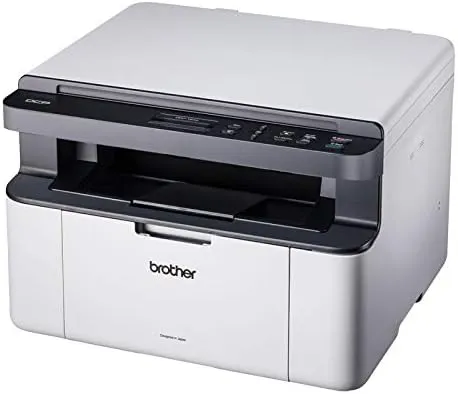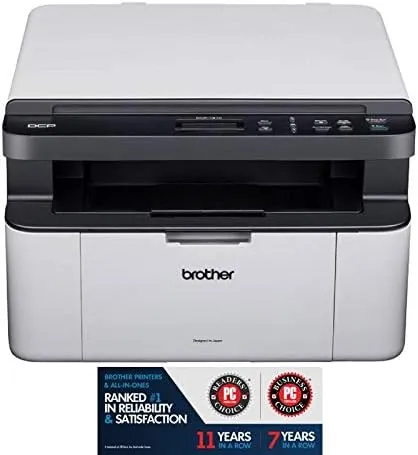It’s a hot topic among people that we should use a laser printer or inkjet one. Laser printers are much better than inkjet printers because of unparalleled speed, high performance, ease, and many other aspects.
The inkjet printers are used for photo printing and cheaper prints, but the best laser printers in Australia are used for quick, quiet, and high-quality printing, whether for an office or home.
Get rid of the nozzle blockage issues and get premium quality prints with the best laser printers in Australia. It does not matter how many times you use the laser printer; they require very little attention and are also cheaper to run. For you, we have listed down the top 10 Best Laser Printers in Australia out of thousands of printers.
This guide will cover all the best home color laser printers in Australia and the best laser printers for small businesses in Australia. You will be able to go through the detailed reviews and buying guide. So, let’s get deeper!
Best Laser Printers Australia – For Home and Small Business Use
Nowadays, laser printers offer unmatchable speed, reliable paper handling capacity, high-quality text, and similar features. However, it’s a bit challenging to select a top-notch laser printer that meets all your needs and requirements. Don’t Worry! We have tested and used several laser printers having different brands, shapes, paper handling, etc. Out of them, we have shortlisted the top 10 best laser printers in Australia.
Our chosen printers will save you precious time and effort. So, let’s move on to the quick comparison table.
Comparison Table
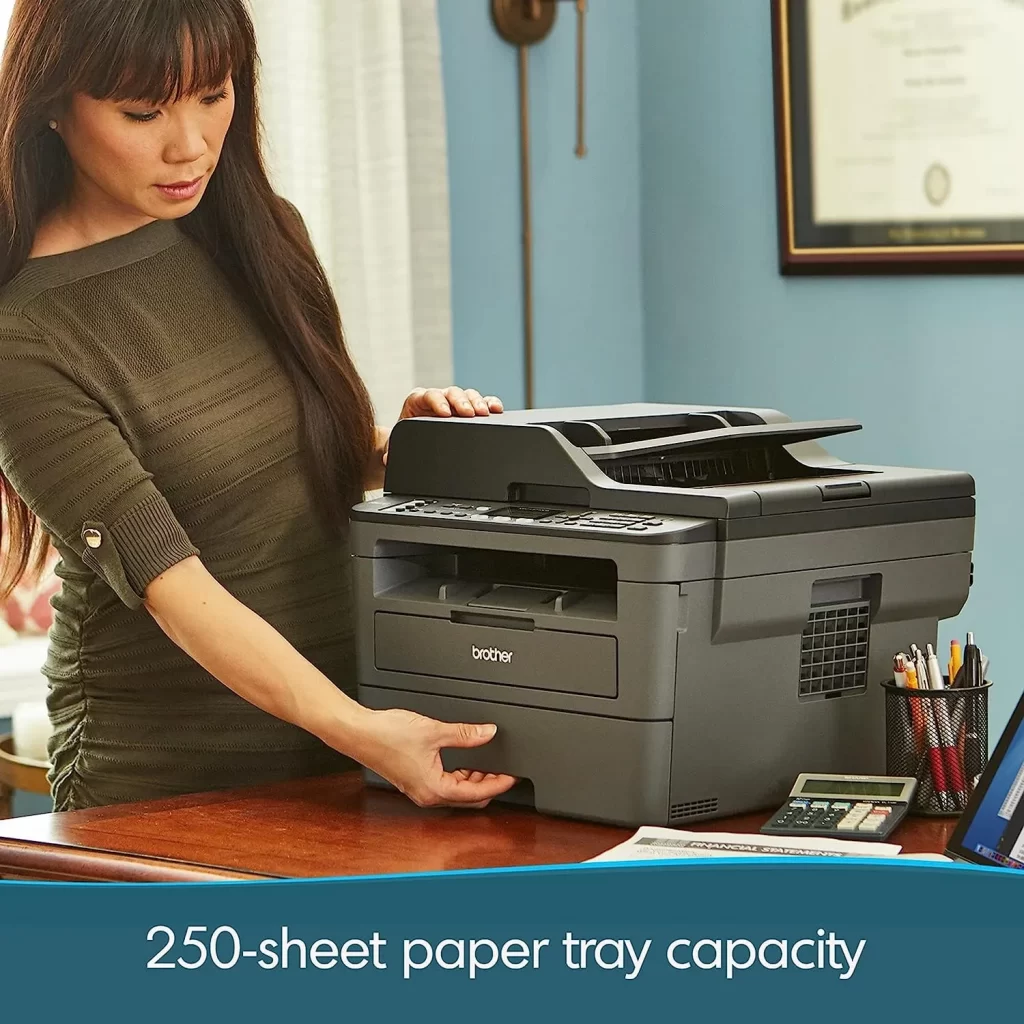
Furthermore, the printer has multiple connectivity options such as USB, Wi-Fi, and Ethernet.

HP Color LaserJet Pro M479fdw is a top-notch multifunction printer with wireless connectivity options.
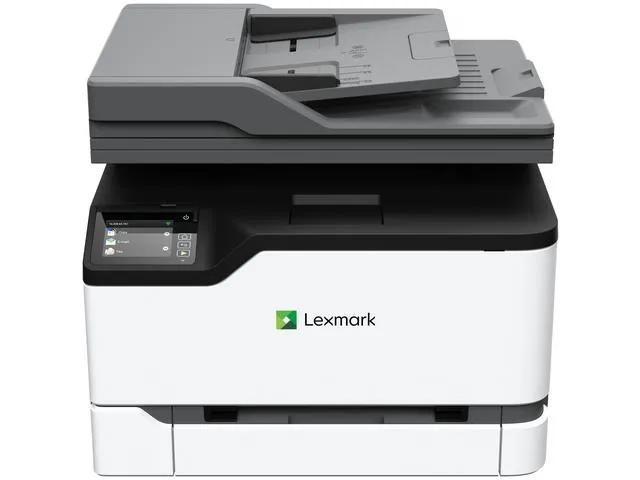
Lexmark MC3326adwe is a compact, lightweight, and multifunction wireless color laser printer that comes with many incredible features.

HP Laserjet Pro M148fdw is a multi-purpose printer and gives high-quality monochrome output.
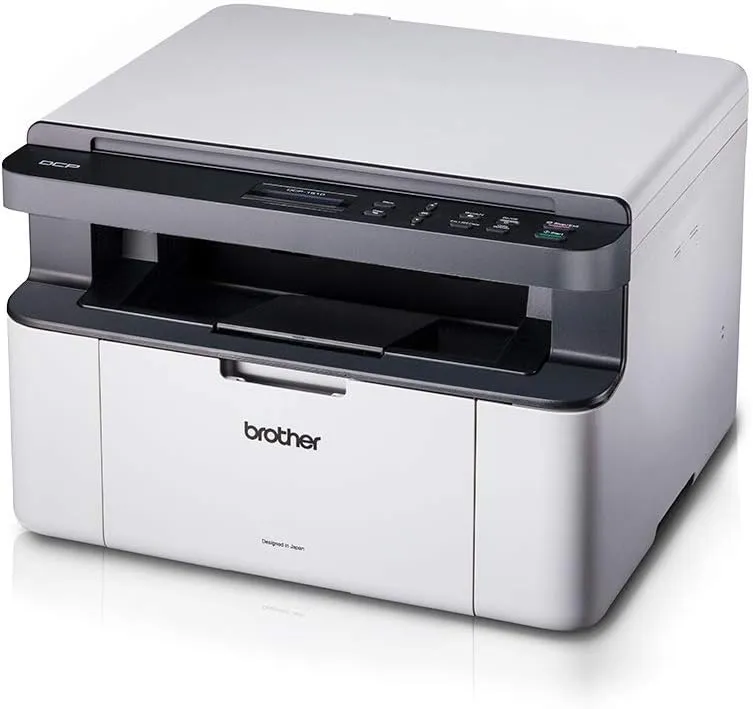
Brother DCP-1510 Mono Laser printer is a multi-functional, lightweight printer and yields high-resolution prints.

Brother MFC-1810 Mono Laser Printer is a top-notch laser printer that comes with many incredible features.

HP LaserJet Pro M15w is the latest printer that comes with many intelligent features.

Brother HL-L2350DW is a smart and reliable Mono Laser printer.
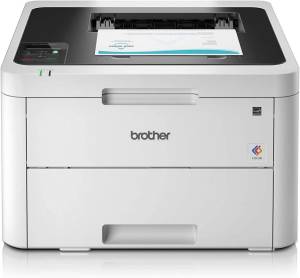
Brother HL-L3230CDW is a color laser printer that comes with many excellent features.
1. Brother MFC-L2710DW Laser Printer
Features
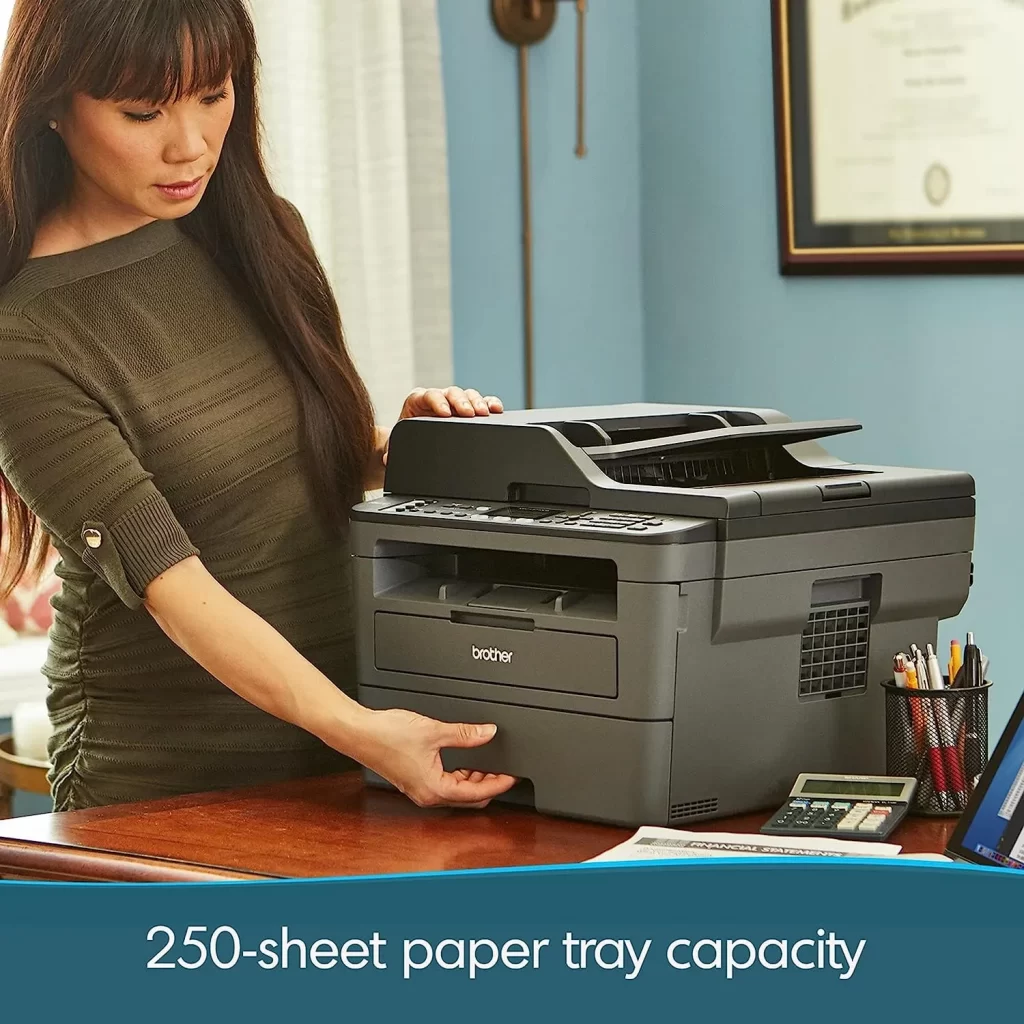
Brother MFC-L2710DW is one of the best mono laser and multifunction laser printers. In our opinion, it’s a perfect unit for small businesses, homes and small offices. Get trouble-free and quick monochrome printing with this compact unit. Not only this, but the printer is also capable of scanning, faxing, and copying with the same unit. Isn’t it a plus? Yeah, it is wonderful.
Brother MFCL2710DW is specially designed for productivity. You can enjoy multiple features with automatic dual-sided A4-size printing with an improved speed of up to 30 pages per minute. It’s the highest speed compared to other similar printers in the market. In short, the printer makes you take prints fastly and conveniently with as much efficiency as possible.
You can connect it with a USB 2.0 cable for a stable and reliable connection. However, a Wi-Fi connection is for remote working, and LAN is to get more speed and convenience on your local internet connection.
Set the Brother MFCL2710DW printer and forget all the printing problems. It consists of a 250-pages input tray and also 120-pages for a double-sided printing tray. It means you don’t need to clear the output tray to get both single and dual side prints. Also, get rid of the issues whether the document is still printing or not.
In the end, we found a vulnerability in this laser printer. The printer is difficult to set up the Wi-Fi.
Pros
cons
2. HP Laserjet Pro M479fdw Printer
Features
Suitable for many applications such as print, scan, copy, and fax. The dual-band Wi-Fi connectivity makes the connection stable, strong and gives fast printing commands.
The improved speed enables you to take prints up to 28 ppm, both black and colored. The auto-duplex feature makes the dual-sided printing a piece of cake and trouble-free. You don’t have to do it manually; all the duplexing jobs are performed automatically without interruption.
Additionally, this HP LaserJet Pro M479fdw is at the top in providing printing security. It’s the best printer in its class that can detect the security and stops working if found under attack. It is pre-installed with embedded security features protecting your MFP. Do you know how it works? This security layer helps protect the entry point to prevent any vulnerability attack.
Moreover, HP M479fdw gives you peace of mind for all your printing needs. Get it now and avoid frustrating reprints without any printing ink wastage. Keep in mind that always use the HP original toner cartridges to get the best and long-lasting prints.
A wide range of compatibility makes it usable with any Windows OS, Mac, Android, iOS, etc. Also, the 2.4 GHz Bluetooth gives it an unbreakable and stable connection with your smartphone or tablet. It means you will find this printer helpful due to its intelligent features.
On the other hand, the printer is heavier, making it difficult to move from one place to another. Also, it is not easy to carry.
Pros
cons
3. Lexmark MC3326adwe Laser Printer
Features
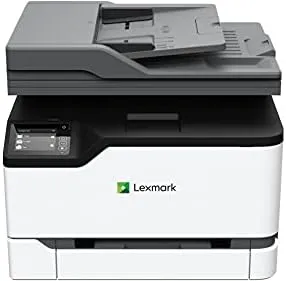
Suitable for all types of color printing, automatic scanning, faxing, copying, and more. You don’t need to buy a separate printer for other functionalities because this is an all-in-all printer for multi applications.
The small-sized and brighter touch-screen makes the operation more convenient for small workgroups. Offers a high printing speed of up to 26 pages per minute.
The printer has compact dimensions and can adjust in tight spaces. We assure you the printer will not occupy much space on your working desk. Get rich, vivid color prints in seconds with Lexmark’s high-quality and unique Unison toner.
In our experience, the toner is capable of yielding up to 2500-3000 monochrome pages. The cartridge replacement is pretty simple. You will not find any difficulty in replacing them. You will get more printing and less downtime with the all-in-all printer.
Let us tell you a fantastic feature of this laser printer. You can keep printing in black if you run out of color toner. Isn’t it amazing? Yeah, it is wonderful. Remember that the printer offers a wide range of connectivity options. Instead of built-in Ethernet and USB options, the standard Wi-Fi connectivity makes it easy to give commands via mobile. The dedicated Lexmark printing app has all the features to give printing commands without any physical interaction with the printer. Not only this, but you can also use AirPrint, Google Drive, and many other printing options.
Besides this, the printer takes some seconds to get ready for printing. It always takes 5-10 seconds when you use it after a break.
Pros
cons
4. HP Laserjet Pro M148fdw Printer
Features

It’s a professional laser printer and ideal for 1-3 users printing. If we talk about the efficiency, it gives the prints up to 2000 pages per month in a single cartridge.
It’s perfect for small business, office, and home printing tasks. Bring the HP LaserJet Pro M148fdw and get peace of mind. The high-speed printing of up to 30 pages per minute makes it a fast and time-saving printer.
Furthermore, this printer saves not only your time but also paper due to its automatic dual-side printing. The built-in ethernet port helps to connect with your LAN network directly. Otherwise, you can connect with it wirelessly to get more convenience and flexibility. Likewise, the smart dedicated mobile app offers you to edit and give printing commands through the app.
According to us, you will experience easy, convenient, and uninterrupted printing right out of the box. In simple words, it’s one of the best printing companions for office and home. The printer also comes with an auto turn ON and OFF feature, making it energy saving and ensuring that your printer is working when you need it to work.
Manufactured with high-quality plastic material making it long-lasting by preventing any wear and tear. The body is dust repellent and also gives you the best printing experience. The white color and sleek design give your working desk a beautiful look.
Besides all, the printer lacks direct scanning from any pen drive. Also, it does not offer you dual-side automatic scanning.
Pros
cons
5. Brother DCP-1510 Mono Laser Printer
Features
Due to its multi-functionalities, we found it perfect for small businesses, small offices, and homes. Get trouble-free and quick printing, scanning, and copying with the help of this smart printer.
Perfectly designed to offer you improved productivity. It’s a fast and quiet mono laser printer that can print 20-pages per minute. This speed is more average than other similar printers but not an issue if you want to use it at home or in a small office. We assure you it will fulfill all your needs and requirements.
In addition, enjoy the hassle-free printing with a built-in 2-in-1 ID copy function. Just connect it with a USB 2.0 cable for a stable and unbreakable connection. If you want to know the printer’s status anytime, the bright LED readout screen is there for you. You can check which printing job is going on and how many printing jobs are in the queue. It means all the functionality and printer status are at your glance.
Brother DCP-1510 Mono Laser Multi-function printer is an award-winning printer due to its overall performance, high-quality text, and reliability. Comes with an extended warranty. You can also contact support anytime whenever you face any technical or non-technical problem. The state-of-the-art customer support is always there to help you out.
Above all, the printer only offers A4 page printing. You can’t take legal or any other size prints from this laser printer. It’s the downside that the manufacturer must improve.
Pros
cons
6. Lexmark B2236dw Laser Printer
Features
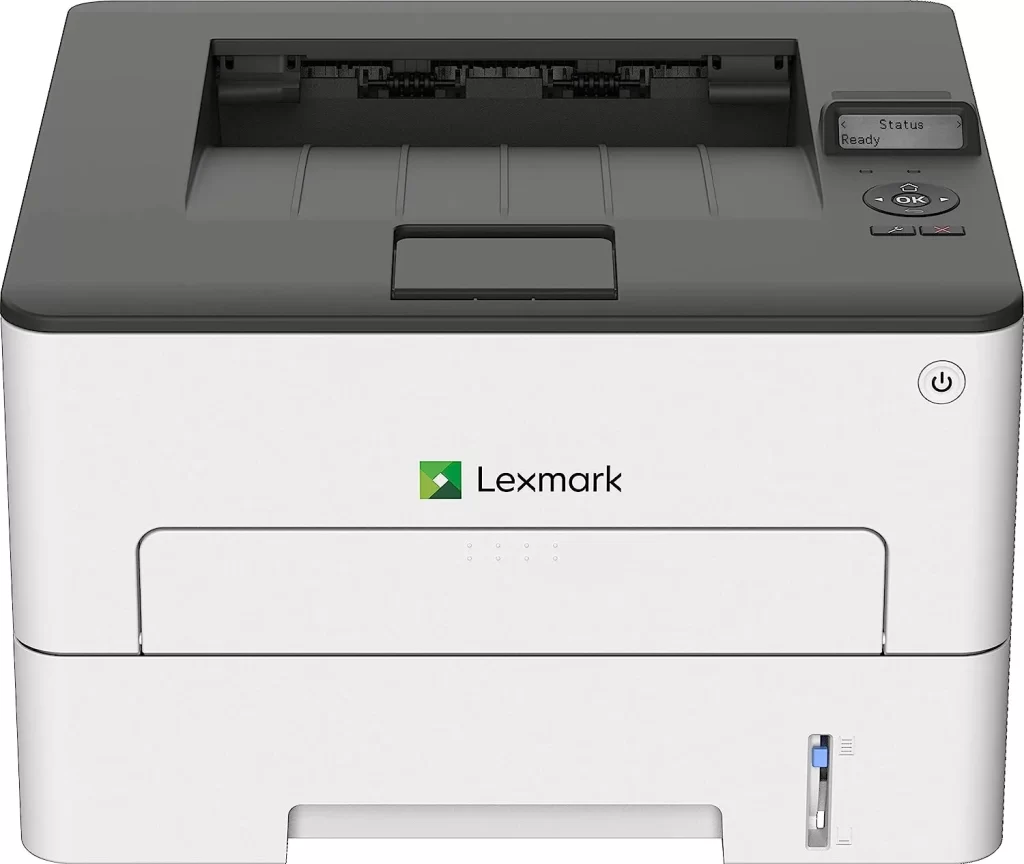
This high-performance laser printer features high-quality monochrome output with a printing speed of up to 36 pages per minute. This speed is highest compared to other similar laser printers.
The standard and unbreakable Wi-Fi connectivity offer a stable and fast connection. You will not feel any delay while giving the printing commands. Moreover, the printer offers dual-sided printing that’s a space-saving characteristic.
In addition, the printer has an upper-face two-lines LCD. The printer’s status and other printing tasks are at your glance with the two-line LCD. The LCD is bright enough to show you all the things easily, even in sunlight. Not only status, but the menu buttons also offer you to customize the functionalities according to your needs and requirements.
The printer consists of a huge paper capacity of up to 251 pages, enough for a home or office. Also, the paper output capacity is up to 150 pages. It means you can print 150 pages simultaneously without any issues. It supports the printer page size of a maximum of 8.5 x 14 inches, suitable for all office and home working tasks.
Furthermore, the printer also supports AirPrint services. You can directly give printing commands via AirPrint. Besides all, the printer only offers printing services. You can’t scan, copy or perform other jobs due to design limitations. These are the weak points of this printer.
Last but not least, the printer weighs only 7.08 kg making it compact, lightweight, and easy to carry. In our experience, it is one of the lightest printers of this series due to its lightweight material. It also comes with an extended warranty, and state-of-the-art customer support is always there to assist you.
Pros
cons
7. Brother MFC-1810 Mono Laser Printer
Features
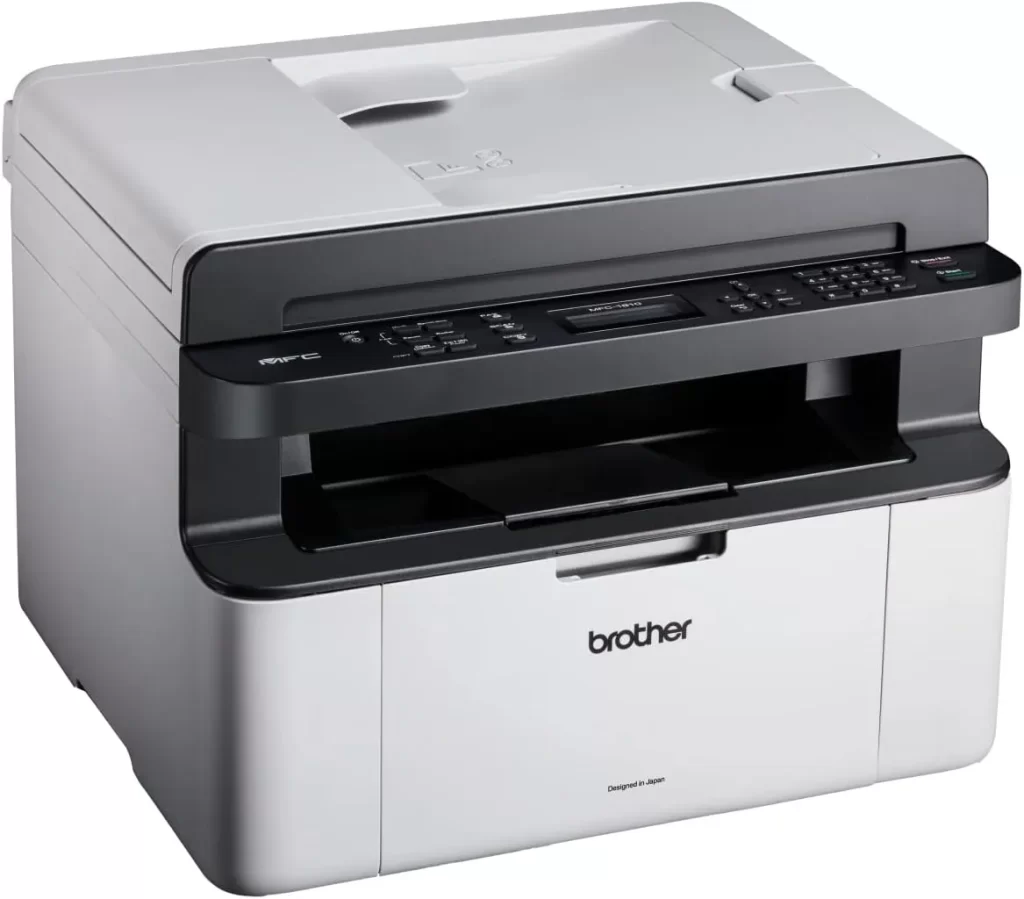
Compact and perfectly designed for home or small business. Get a quality monochrome print with this high-efficiency printer.
You don’t need to worry and bother yourself with complex functions. Brother MFC-1810 offers high-speed prints having a speed of up to 20 pages per minute. The speed is average than other similar laser printers, but you will neglect it after checking the printing quality. Yes, the printer yields sharp and high-resolution prints.
It’s not just a printer but also a scanner, copier, and works as a fax machine. Together with all the functionalities mentioned above, it’s an all-in-one laser printer. Compatible with desktop, easy to use and manage documents. The settings are pretty easy, even if you will not face any difficulty.
You don’t need to buy the toner separately because the packaging consists of 700 pages of genuine Brother toner with 1000 pages of replacement supplies.
Keep in mind that you will get the premium quality output only if you use the genuine cartridge. The brand is not responsible for the print quality if you use any third-party printer cartridge. If you are curious about the packaging, the packaging contains Brother MFC-1810 out-of-the-box ready printer and a user manual.
Moreover, the special feature of the laser printer is its auto-duplex that saves a lot of time and effort. In a nutshell, you will get prints according to your needs and requirements.
Pros
cons
8. HP Laserjet Pro W2G51A Printer
Features
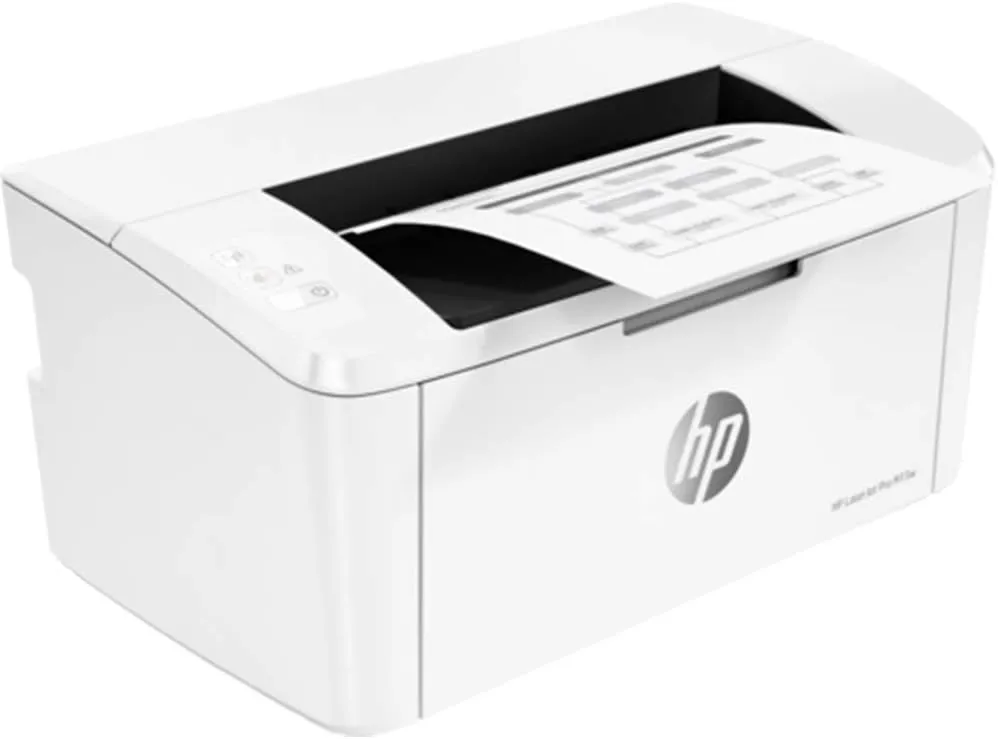
Offers fast printing and can fit even in tight space due to its ergonomic and compact design. Designed in such a way to give you maximized output at the minimum cost.
This money-saving laser printer provides a printing speed of up to 18/19 pages per minute. You don’t need to call any technical person due to DIY settings. However, you have to follow the instructions exactly as mentioned in the guide.
According to our experience, HP M15w surprisingly delivers exceptional quality prints at a very low cost. It does not use much toner. That’s why we call it a low-running cost printer. Get printed pages after pages without any stuck and quality issues. Likewise, it’s an energy-saving printer and comes with an auto ON/OFF feature. This feature keeps it turned OFF in spare time and turns it ON immediately just after receiving the printing command.
Only use the HP genuine toner to get quick printing speed. Compatible with HP dedicated app for remote operation. This feature offers easy mobile printing and scanning more conveniently. Not only this, but you can command it with drive, cloud, and AirPrint. Scan any page from your smartphone and take a print of that.
Compatible with a variety of smartphones and tablets, easy sharing of the resources, and wireless networking access. In short, it’s one of the best and smart laser printers. Conversely, you cannot take color printers from this printer because it is only designed for black & white printing.
Pros
cons
9. Brother HL-L2350DW Laser Printer
Features

Perfectly suitable for many applications such as printing shops, any small office, or home. Features reliability, compact design, and high-quality monochrome output at an affordable price. So, if you are at low-budget, Brother HL-L2350DW might be your primary choice.
Designed to give you guaranteed high-quality prints. Not only this, but the printer has many cost-saving features such as cartridge capacity and dual-side printing. Yes, you can take a dual-side printer for A4 pages with this printer. In our experience, this printer gives the speed of up to 30 pages per minute.
Just bring it and forget all your printing worries with a 250-pages input tray. Likewise, the printer also consists of a 150-pages dual-sided printing pages tray. So, you don’t need to clarify anything. Just select the option and get your desired prints.
Moreover, the Brother HL-L2350DW laser printer allows multiple connectivity options such as USB 2.0 and Wi-Fi connectivities. If you want to command the printer without any physical interaction, wireless connectivity is ideal for you.
This Brother HL-L2350DW meets all the safety standards and is an eco-friendly product. Due to energy-saving features, it’s also known as the Energy Star. It does not have any adverse effects on the environment. Designed to set up easily and use it in some minutes. In a nutshell, this printer is very helpful in your printing business due to its all-in-all features.
Subsequently, the replacement cost of cartridges is more than other similar products.
Pros
cons
10. Brother HL-L3230CDW Laser Printer
Features
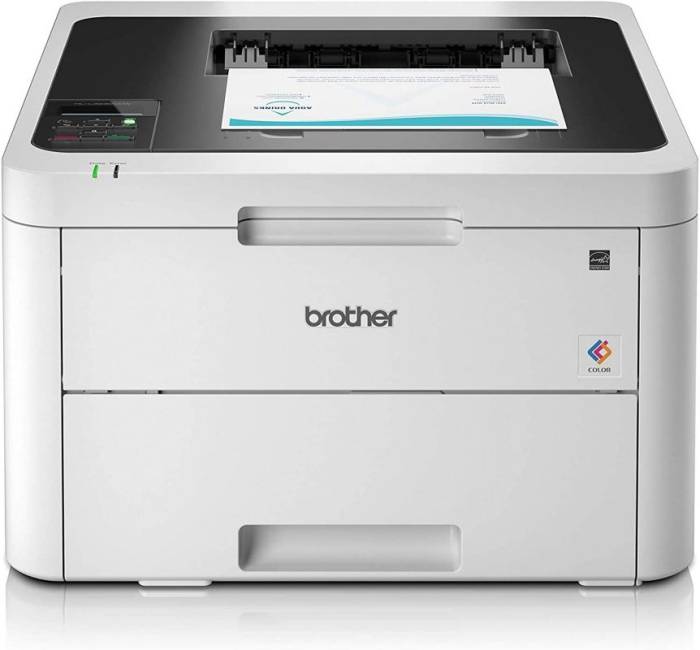
So far, so good; it’s an affordable printer whose value meets the reliability standards and is perfect for many applications. Yields high-quality monochrome prints with a low maintenance cost.
The ergonomic design offers you productivity with a dual-sided printing facility. The cartridges are of top quality that uses only a minimal amount of toner for printing the paper.
If we talk about the printing speed, the speed is above-average. It prints about 24 pages per minute, which is more than the cheaper laser printers. It only prints A4 size pages and is not suitable for the other page sizes, such as legal.
The one-line LCD control screen keeps you aware of all the printing and queue tasks. Likewise, the wired, wireless, and Direct Wi-Fi connectivity makes it a more convenient, accessible, and flexible printer for home and office.
Do you want to know how many prints it yields in a single toner? According to us, it easily provides 1000 pages in a single toner. Moreover, it’s an easy-to-use, productive and robust printer. Designed to give the best quality, meeting all the needs and requirements of the users. The printer is engineered with the “Get Business” feature at a very low running cost. You will get more prints with high-resolution of up to 2400 dpi due to the smart technology.
Furthermore, the printer is suitable for printing documents, but you can also take photo prints with it. Instead of the characteristics mentioned above, we have noticed a downside in this laser printer. It’s only a single-purpose printer. You cannot use it for scanning or copying purposes.
Pros
cons
Buying Guide
Due to the advancement of technology, brands are manufacturing printers with the latest technologies daily. Laser prints are also the latest technology and better than inkjet printers in terms of quality, handling, and more. However, choosing the best laser printers in Australia is not a piece of cake. In the following, we have listed the top considerations that you must consider while purchasing the best laser printer for your home or office. Let’s begin!
See Our: Best Edible Printers in Australia – Inkjet and Laser Printers
Output Type (Monochrome or Color)
It’s the first and most important criteria while buying a laser printer. For this, you must ask yourself what type of prints do you want? A Monochrome printer might be your primary choice if you want to print monochrome documents such as receipts, invoices, and others. Otherwise, go for a color printer if you need color documents.
Function Types
The laser printers come with different functionalities. Some printers offer only one functionality, i.e., printing. While many other laser printers also offer to scan, copy, and fax. First, check your needs and then buy a laser printer with your required features.
See Our: Best Home Printer In Australia – Multifunction with 2 Paper Trays
Paper Handling
Usually, some laser printers only offer A4 size prints, and others can also handle legal, A3, and other page sizes. This capacity is known as paper handling. Furthermore, check how many sheets the printer’s tray can handle. Generally, a laser printer can handle 100-250 sheets. Again, it’s necessary to check your requirements and then buy a suitable printer for you.
Connectivity
If you are the all-in-all of your business, the USB connectivity will be enough for you. However, Ethernet or wireless connectivity will be fine if you want to use the printer on multiple devices. You can go for Bluetooth connectivity if you want to command with your smartphone or tablet. In the same way, check whether the printer has a dedicated mobile app or not, then go for purchasing the suitable one for you.
Easy of Use
Your chosen laser printer must be easy to use even a beginner can use that easily. If you are addicted to using the touch-screen of your mobile phones or tablets, it’s better to buy a laser printer with touch-screen functionality. Similarly, if you don’t want to interact with the printer, again and again, it’s good to check for the availability of a dedicated mobile app.
Toner Replacement Cost
Don’t just go for buying a good-quality and inexpensive laser printer. It’s also necessary to consider the cartridge replacement cost. Check out the number of pages per cartridge for both color and B&W documents. Also, check the price or new toner cartridge and then buy a suitable laser printer for you.
Power Consumption
Most modern laser printers come with intelligent circuitry, which consumes less amount of power. Instead of this, many laser printers are engineered with auto ON/OFF technology that turns OFF the printer in spare time slots. Therefore, check these functionalities to get an energy-saving printer.
Noise
Some laser printers make noise due to heating elements of other such functionalities. However, we recommend you go for a printer that produces a minimal amount of noise.
Installation Type & Size
Your chosen laser printer must be easy to set up and use. Analyze your working space and go for a laser printer having compact dimensions. The printer must not occupy more space on your working desk. Moreover, the guide should have clear instructions to install it like a DIY product.
Budget
Last but not least, budget is also an important selection criterion. Fix your budget before searching for a laser printer. This point will help save your precious time and also narrow down your research. We recommend you always be under your budget, don’t go beyond your budget.
FAQ
Several home laser printers are available in the market, having different specifications, printing type, and more. However, Brother MFC-1810 Mono Laser Printer is the best laser printer for a home on our list.
Running cost matters when you buy a laser printer for yourself. Brother HL-L2350DW Mono Laser Printer is the best economical printer with low running cost on our list.
Numerous laser color printers are available in the market with color output. However, Brother HL-L3230CDW Colour Laser Printer is the best color laser printer on our list.
Yes, Brother is a well-known brand that manufactures state-of-the-art laser printers with high efficiency and good printing speed at an affordable price.
Yes, Brother is a Chinese brand, and it produces high-quality printers in Zhuhai, China.
Conclusion
Laser printers offer improved flexibility and many other incredible features for both home and office. They are much better than inkjet printers for many reasons. We also recommend Laser printers if you are going to start any business or take prints at home. They are cost-efficient, have low running-cost and bring many other incredible features.
We hope you will find the detailed buying guide and best laser printers Australia helpful in choosing the best laser printer for you. In the end, here are our recommendations: